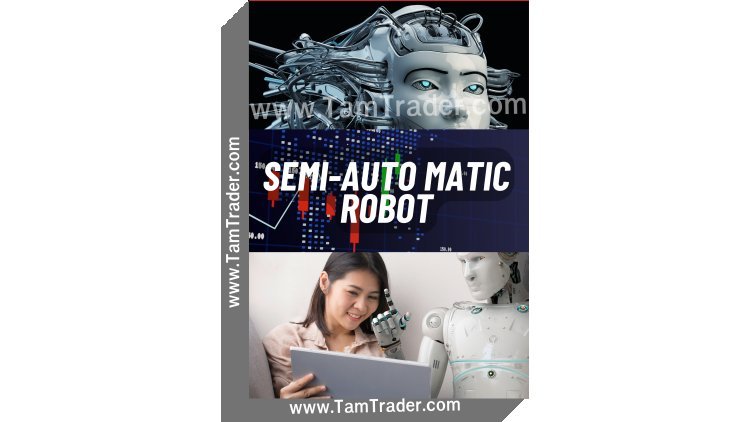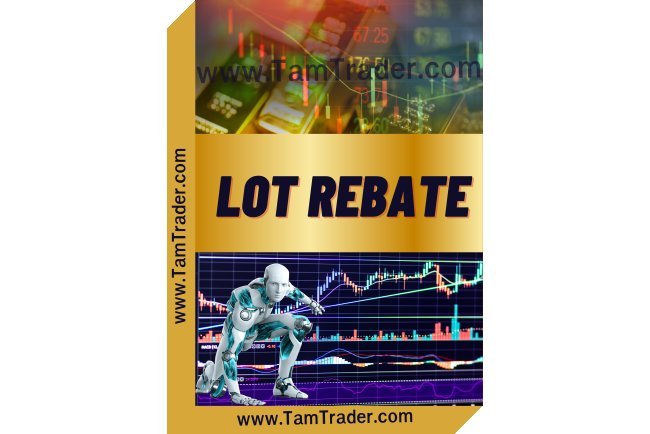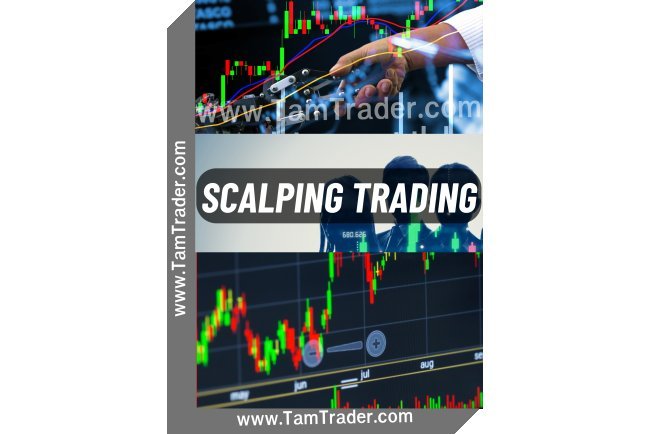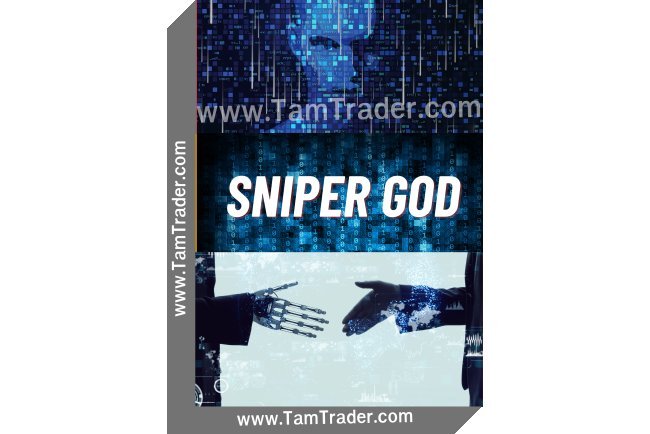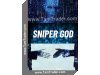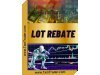Semi-Automatic Robot. Forex Trading Robot
"Semi-Automatic Robot" refers to a robot that operates in a semi-automatic manner, meaning that it can perform certain tasks autonomously, but still requires human control or decision-making in some situations. This represents a blend of automated capabilities and the flexibility of human involvement.
The settings for the Semi-Automatic Robot are as follows:
**User_Name**: Enter the name of the bot user.
**Lot_Bot**: The initial lot size of the bot, applicable for auto trading, trend following, and grid trading.
**Lot_User**: The initial lot size for the user when using the trade button on the chart.
**Distance_Pips**: The distance for the next operation by the bot, measured in pips.
System 1 - Close and Trend Following Systems
- **System_Close_Trade_Grid_**: Close all trades when the bot corrects the position and the chart returns to a certain profit in pips.
- **System_Close_Trade_Follow_**: Close all trades when the direction is correct, the chart moves, but then returns, quickly closing to secure a specific profit in pips.
- **Close_Profit_Grid_Pip**: Set the profit in pips at which the bot closes all trades in grid correction.
- **Close_Profit_Follow_Pip**: Set the profit in pips at which the bot closes all correct direction trades if the chart moves but then returns.
System 2 - Grid Correction and Trend Following
- **System_Follow_Trend**: Enable/disable the trend following system.
- **Follow_Trend**: Normal trend following system.
- **Follow_Trend_BB**: Trend following with SL and TP based on Bollinger Bands.
- **Follow_Trend_BB_Pending**: Trend following with SL and TP based on Bollinger Bands, using pending stop orders.
- **System_Grid**: Enable/disable the grid trading system.
- **[Various Grid Trading Settings]:** Settings for adjusting the grid trading system, including fixed lot increase, ATR-based SL and TP, and Bollinger Bands.
System 3 - Risk Limitation with Take Profit & Stop Loss
- **[Bot and User TP/SL Settings]:** Settings for take profit and stop loss for both bot and user, in various trading scenarios.
System 4 - 100% Automatic Trading Systems
- **[Auto Trade Settings for Various Indicators]:** Settings for automatic trading using indicators like MA, Stochastic, Swing High-Low, Arbitrage, and Bollinger Bands.
System 5 - Allow Automatic Trading on Specific Days
- **System Stop Trade For Bot Auto**: Choose days to allow or disallow automatic trading.
System 6 - Multi-Timeframe Trend Analysis
- **System_Multi_Timeframe**: Enable the system for checking trends across multiple timeframes.
- **[MA Settings]:** Settings for the Moving Average filter.
System 7 - Delay System for Post-Trade Execution
- **System_Delay**: Enable/disable delay system for trading after closing a position.
- **Delay_Second**: Set the delay time in seconds.
System 8 - Automatic Candlestick Chart Templates
- **Templates_Candle**: Enable/disable automatic adjustment to candlestick chart templates.
System 9 - ATR-Based Automatic SL and TP Setting
- **System_ATR**: Enable/disable the ATR system for setting SL and TP.
- **[ATR Settings]:** Settings for configuring ATR multiplier and period.
System 10 - Pending Order System
- **[Pending Order Settings]:** Settings for enabling the Pending Order system, with ATR-based TP and SL.
System 11 - TP & SL Setting with Bollinger Bands
- **[Bollinger Bands TP/SL Settings]:** Settings for configuring TP and SL using Bollinger Bands percentages.
System 12 - Pending Order Deletion System
- **System_Delete_Pending**: Enable/disable the system for deleting pending orders.
System 13 - Martingale Grid Correction System
- **System_Matingale_Grid**: Enable/disable the Martingale system for grid correction.
- **Multiply_Lots**: Set the multiplier for lot size.
For the Scalping Trading EA, follow these preliminary steps before running:
Settings for MT4 and MT5, and EA Scalping Trading settings:
1.MT4
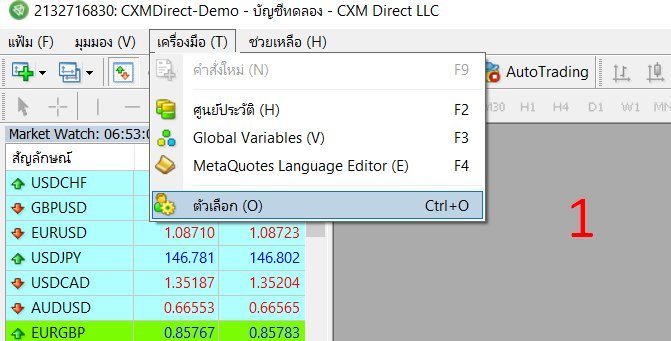
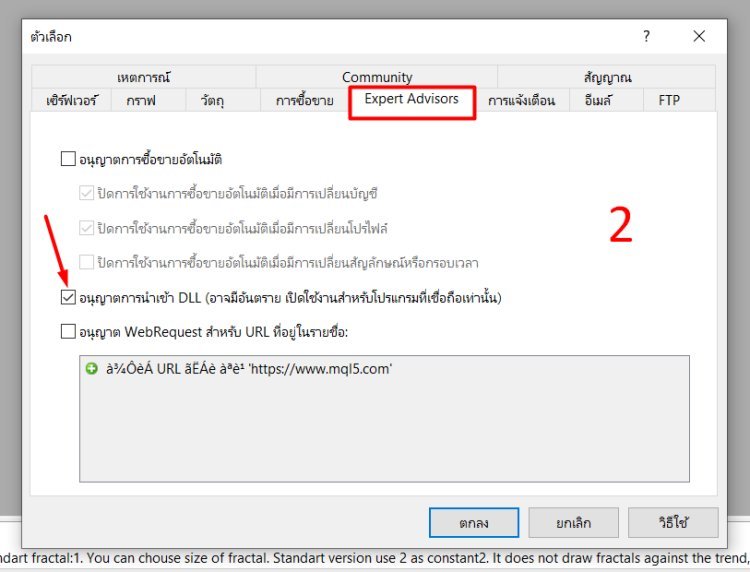
2.MT5
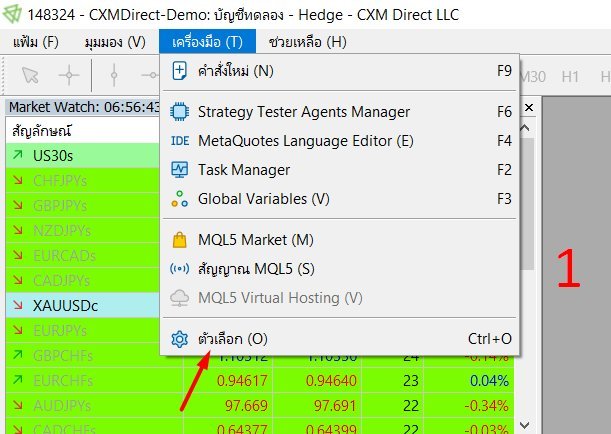
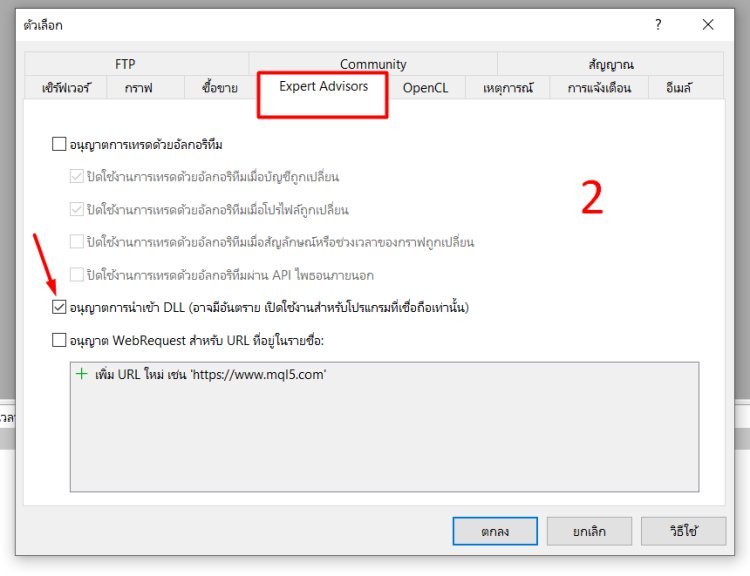
For more information, you can contact through:
Website : www.tamtrader.com
Facebook : www.facebook.com/TamxTrader
Youtube : www.youtube.com/@TamxTrader
Line Group : line.me/ti/g/SVJtuyY7bL (Accessible via mobile for Line Group entry)
Line ID Admin : Tam-perapol
What's Your Reaction?